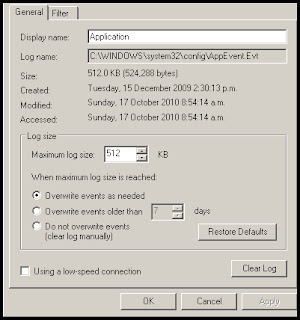AMD
Antivir
Antivirus
Asus
ATX Mainboard
Best Firewall
Chipset
Computer Services
Computer Technician
CPU
desktop Manager
Domino Admin
Domino Server
DRS
ESXI
Exchange
Ge-force
Graphics Card
Harddrive
Harddrive Scan
Hardware
Intel
IPFX
LAN
Laptop
Lotus Notes
Mac
Mail Connector
Mailfile
Migration
mod
Modchip
Motherboard
Motherboards
Network
Northbridge
OSX
PC Checks
PC Rebuilds
Phones
Ping Speeds
Processor
Radeon
RAS
Registry
Remote Access
Repairs
Screwdrivers Pliers
Software
Soltek
Sophos
Symantec
Toolkit
Virtual Machines
vmware
WAN
WAP
WEP
Wireless
xbox
xbox 360
Internal Application Error - Application (Deskbank)
When ever you get these errors of some sort when trying open or start a application, try the following.
Internal Application Error
Source: WD2 Component
Error code -2147024882
System Error:xxxxxxxxxxxxxxx a bunch of numbers and leeters specified error message.
1) Click Start run type in services.msc
2) Find the Application logs in Event
3) Right click and select properties, underneath log size
4) click on the "overwrite events as needed button" and then click ok, try opening the application again,
you will see that the error message is gone.
Subscribe to:
Comments (Atom)